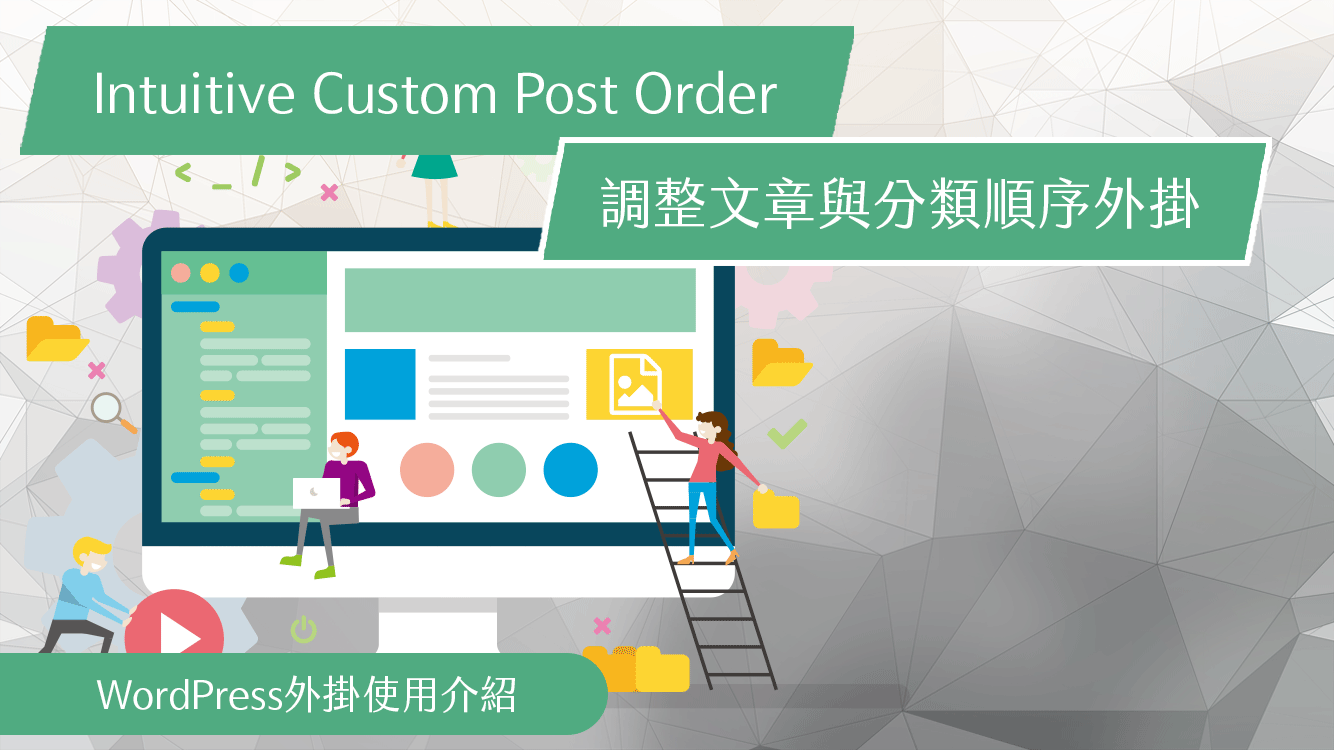在WordPress Email寄送流程這篇文章裡頭提到可以透過安裝郵件發送紀錄外掛(Post SMTP Mailer/Email Log或是WP Mail Logging)來檢查是否有「觸發程式寄信」,所以本文要來介紹Post SMTP Mailer/Email Log跟WP Mail Logging這兩個外掛的設定與使用。
影片除了介紹上述兩個外掛的設定與使用,也會透過WooCommerce的訂單通知信來示範如何檢查「觸發程式寄信」:
按此前往YouTube觀看影片
影片中提到的WooCommerce官網中的Email寄送常見問題回答網址為:https://docs.woocommerce.com/document/email-faq/
官方說法:
If your new orders have the status “pending”, no email would have been sent yet.(訂單狀態pending就是等待付款中) Pending orders are orders where the customer clicked “Place Order” but abandoned the payment page(顧客結帳但沒有付款) (depending on the payment gateway, i.e., PayPal) or had their credit card transaction declined.
官方說法:「the customer clicked “Place Order” but abandoned the payment」
因此,這個狀況不是哪裡有問題,是原本就這樣設計的,不是所有訂單的產生都會寄送通知信的。
Eamil設定相關文章:
- WordPress Email寄送流程
- Post SMTP連結cPanel虛擬主機郵件伺服器設定
- Mailgun官方外掛發信設定教學
- Mandrill + MailGun第三方SMTP信件寄送服務申請設定教學
- 如何修改WordPress系統信件的寄件人名稱與寄件地址